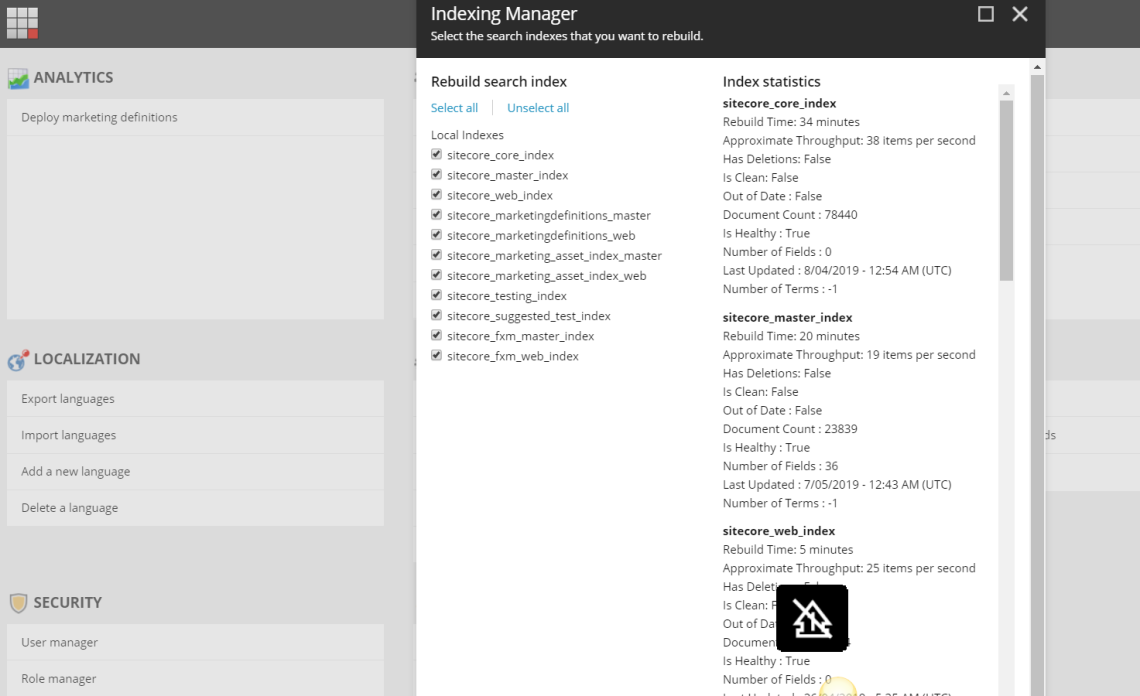One of my recent sitecore 9 project in azure PAAS I was decided to use azure search as the search solution.There was not much documentation available on using azure search with sitecore so the it was bit hard to implement it at first.So though to document some of the process/steps I followed during the project.
Setting up the Instance in azure .
For the development purpose I have created an azure search instance in azure.You can follow the below steps to create the same.
- Fill in the name of the service.This url will go into the connection string configuration of your website.
- Select the resource group where you were search resources are getting created.
- Location of the Azure Data Centre and the pricing tier. Choose the standard pricing tier as mentioned in the url https://kb.sitecore.net/articles/043375 for the single topology.
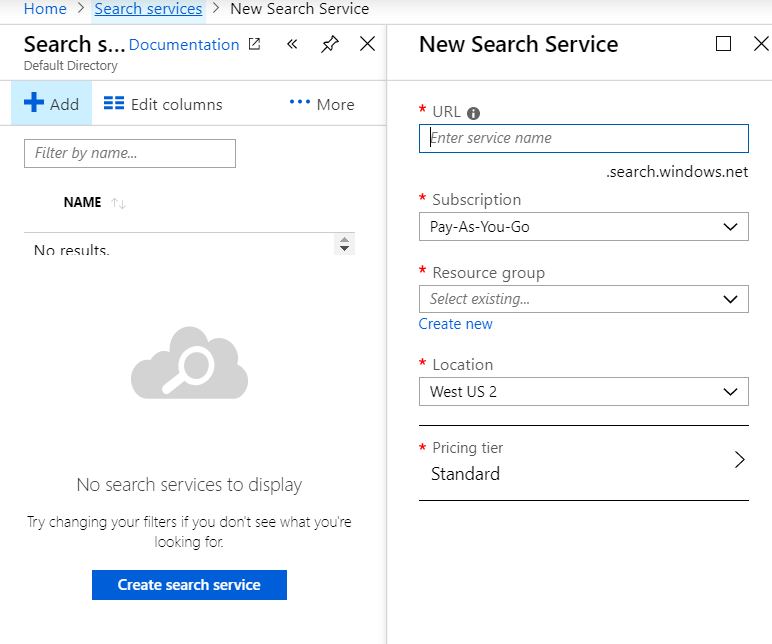
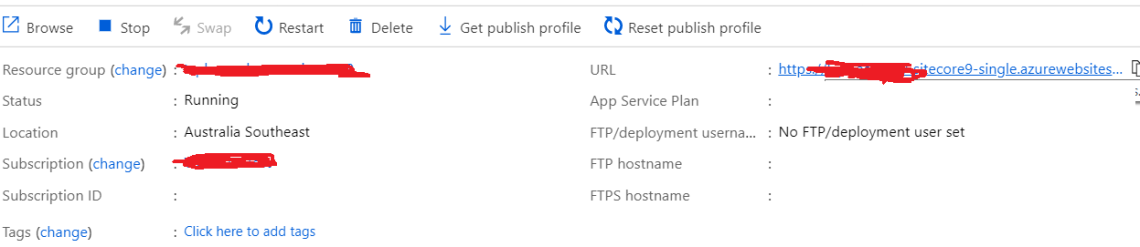
Changes in sitecore to use the azure search instance.
Connection string change.
<add name=”cloud.search” connectionString=”serviceUrl=https://XXXXXX-sitecore9-as.search.windows.net;apiVersion=2015-02-28-preview;apiKey=XXXXXX” />
Choose your API version based on the article https://kb.sitecore.net/articles/549969#notes
web.config change/patch
<!– SUPPORTED SEARCH PROVIDERS
Specify the search provider that you want this server to use. The supported search providers are:
Lucene
Solr
Azure
Default value: Lucene
–>
<add key=”search:define” value=”Azure” />
One you make the above changes use the indexing manager to rebuild indexes and you are good to go.